1
Open Chat
In VS Code, open the Double sidebar chat.
2
Go to the Double menu
Click on the menu icon on the top right of the chat sidebar.



3
Upgrade to Pro
Click on ‘Upgrade to Pro’
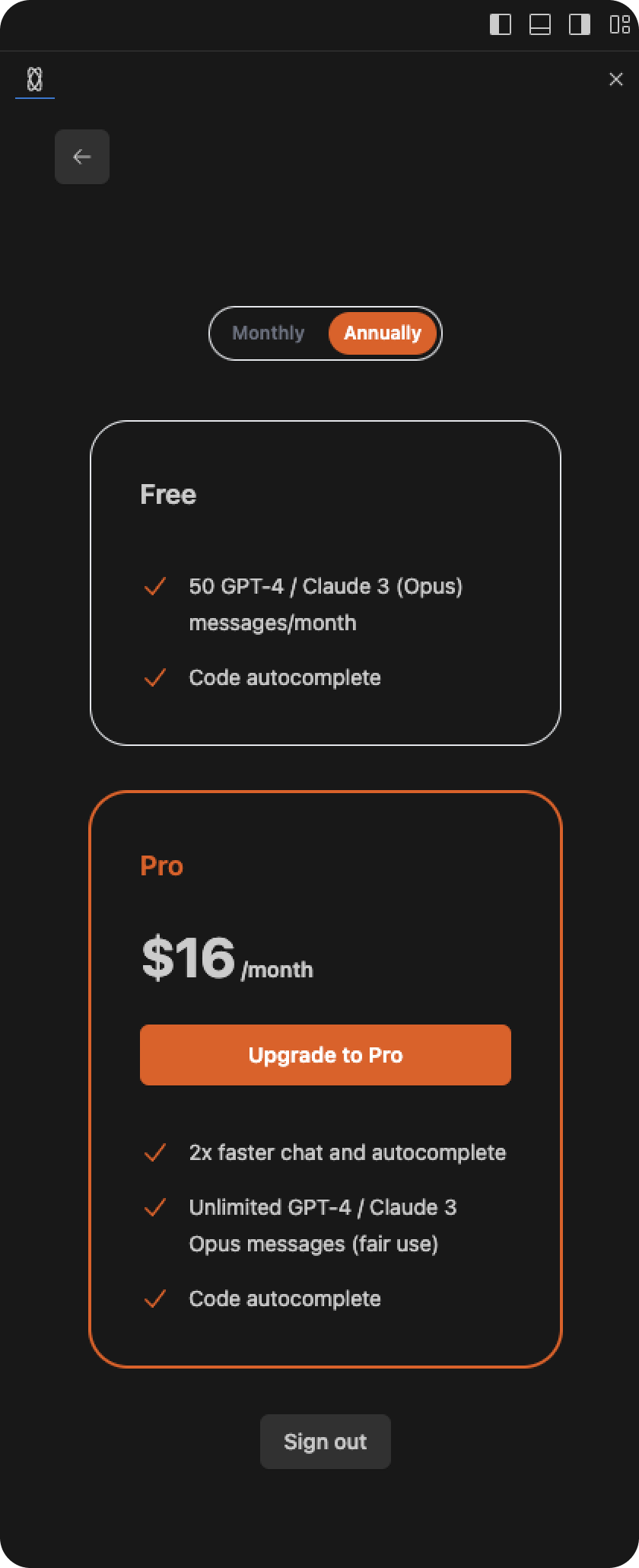

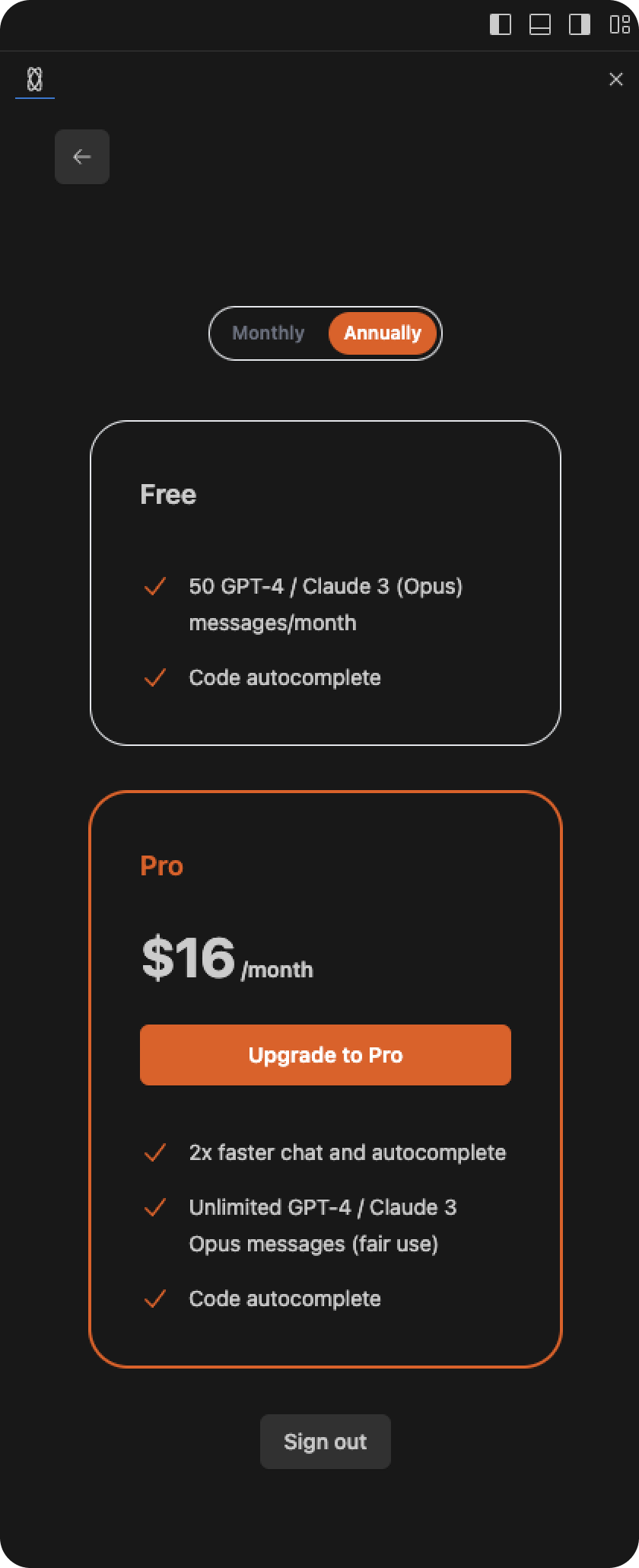
4
Striple checkout
Complete the Stripe checkout flow.

5
All done!
Congrats! Now you have access to all the Pro features.

