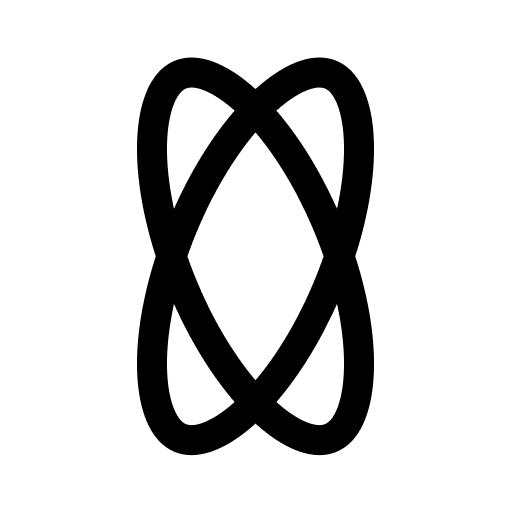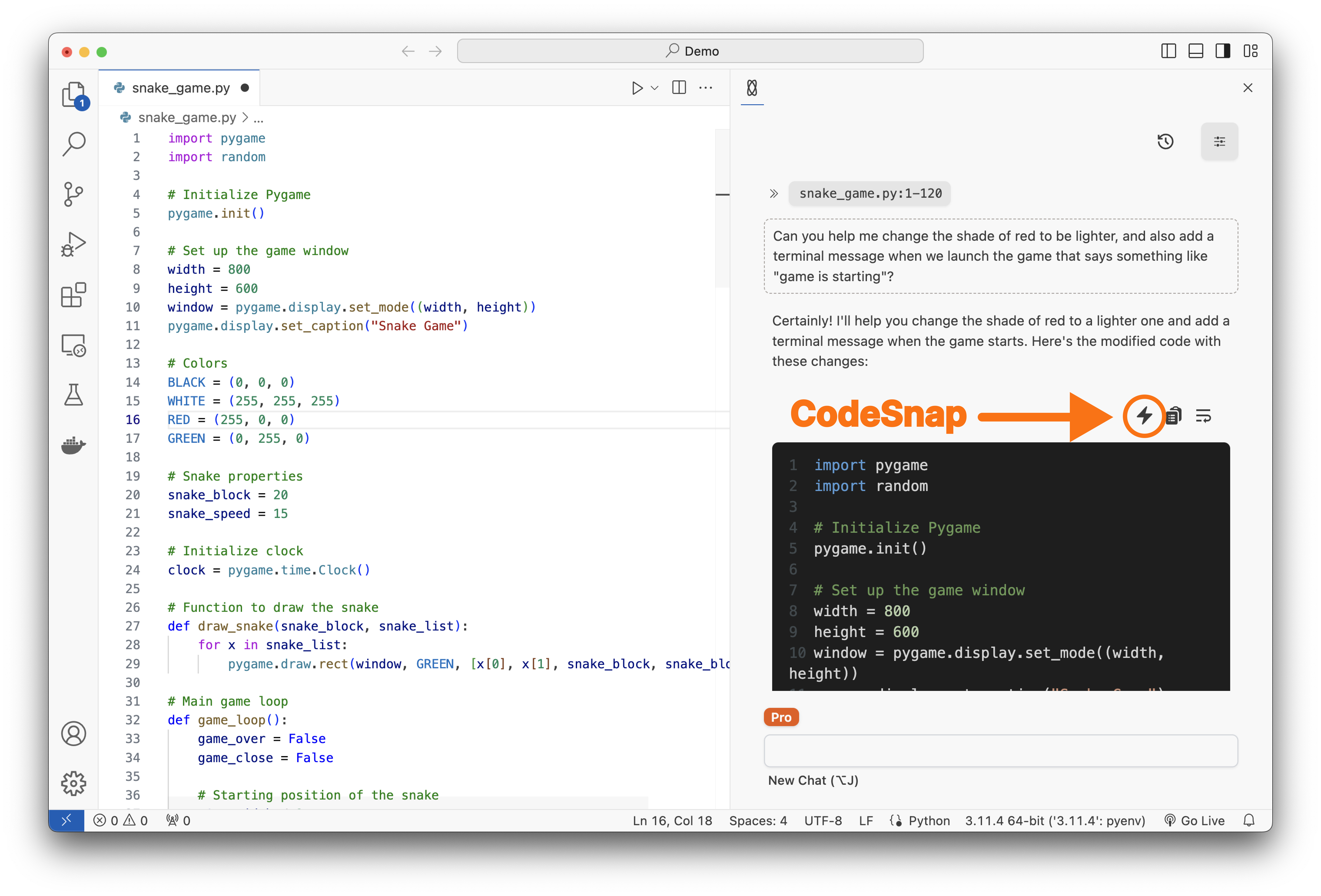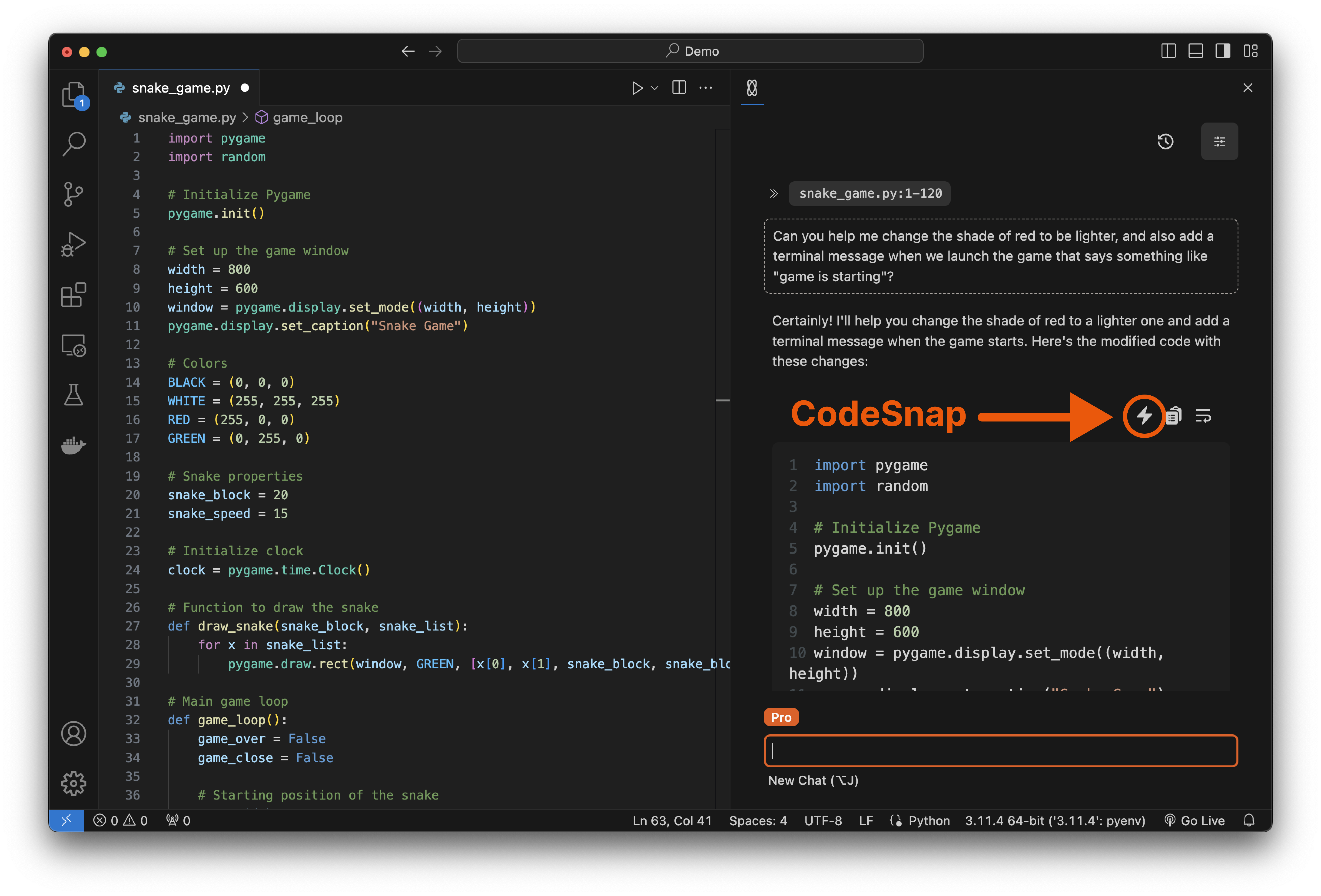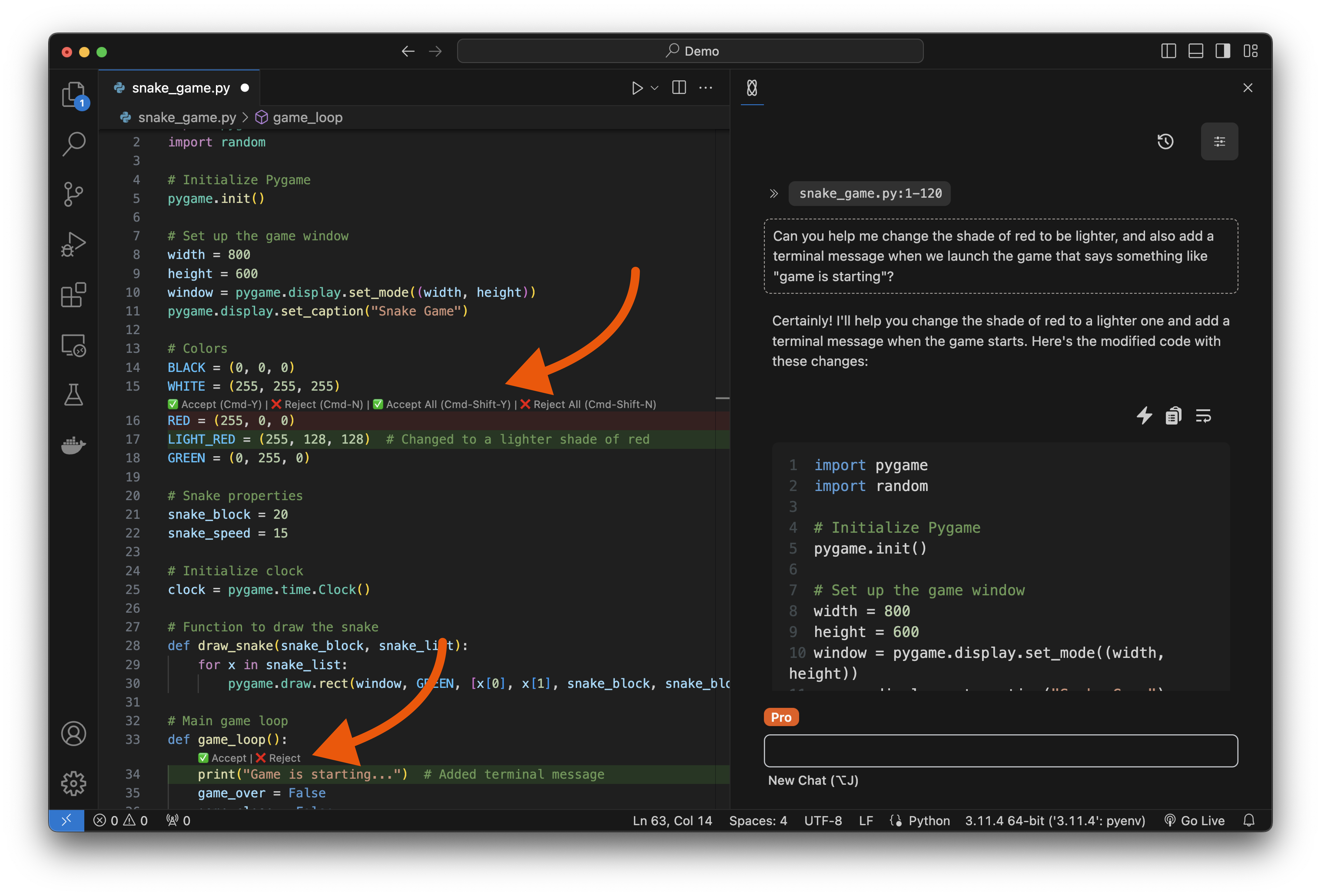CodeSnap in action
Start with Chat
Start by asking the Chat to make a change to an existing file, or to generate code from scratch.
Review changes
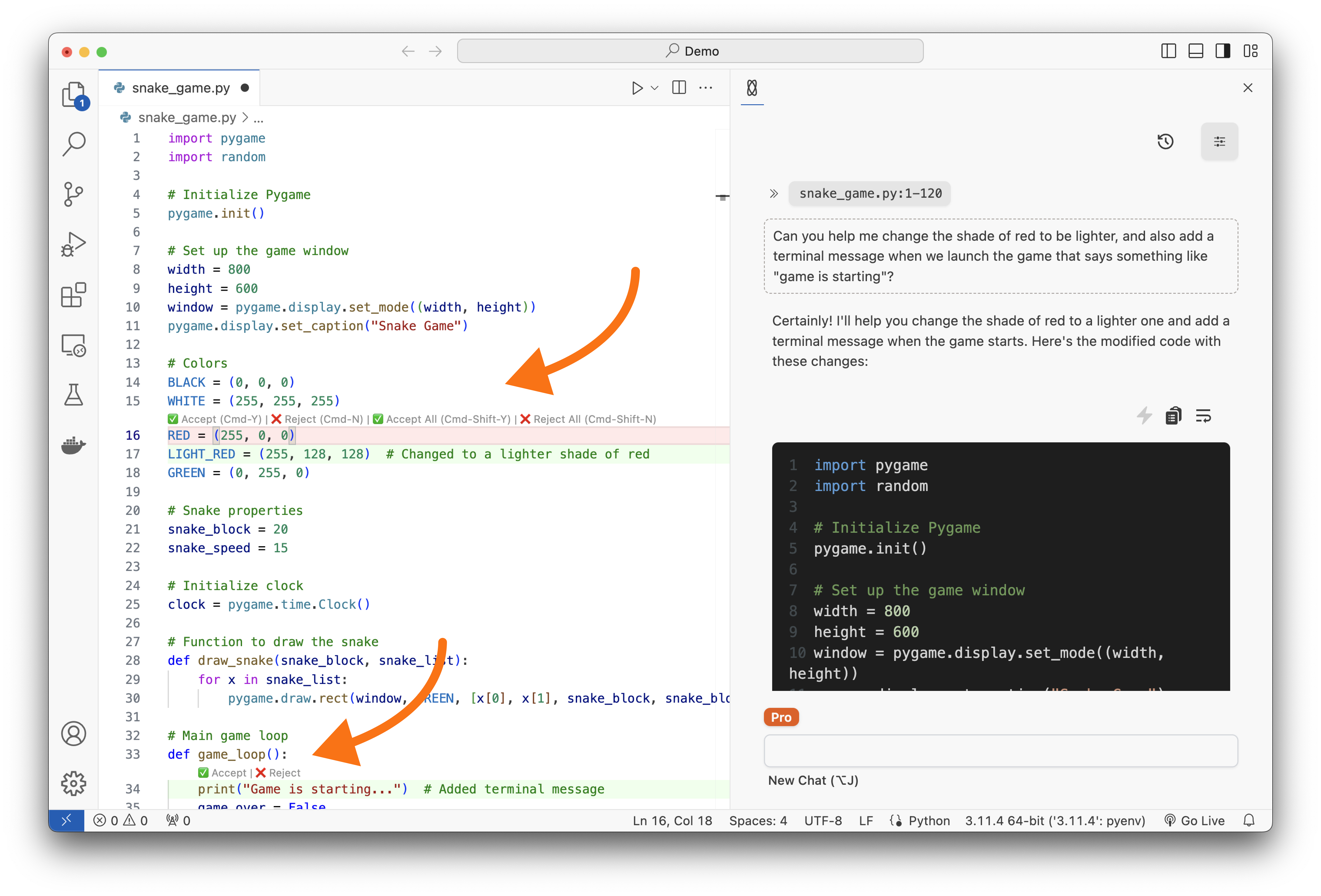
Accept All or Reject All buttons at the top of the editor, or with the Cmd+Shift+Y and Cmd+Shift+N keyboard shortcuts.Alternatively, you can accept or reject individual changes by clicking individually on the Accept or Reject buttons next to each change, or with the Cmd+Y and Cmd+N keyboard shortcut from top to bottom.FAQ
What context does CodeSnap have?
What context does CodeSnap have?
Can I use CodeSnap for multiple files at a time?
Can I use CodeSnap for multiple files at a time?