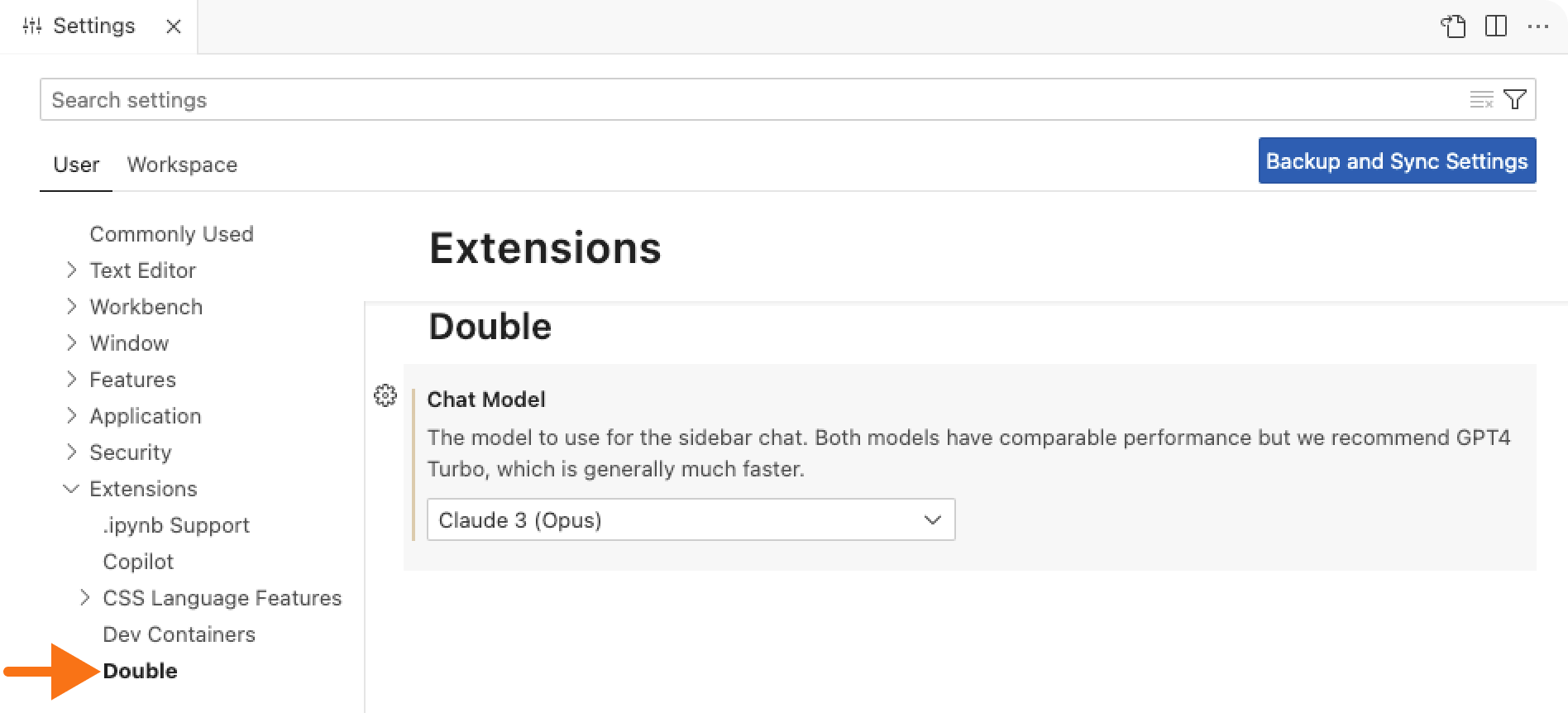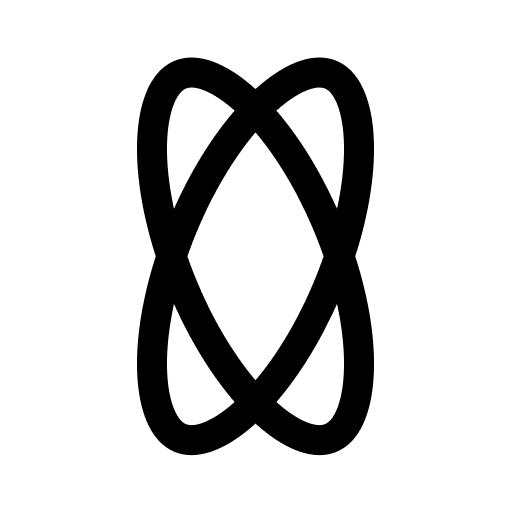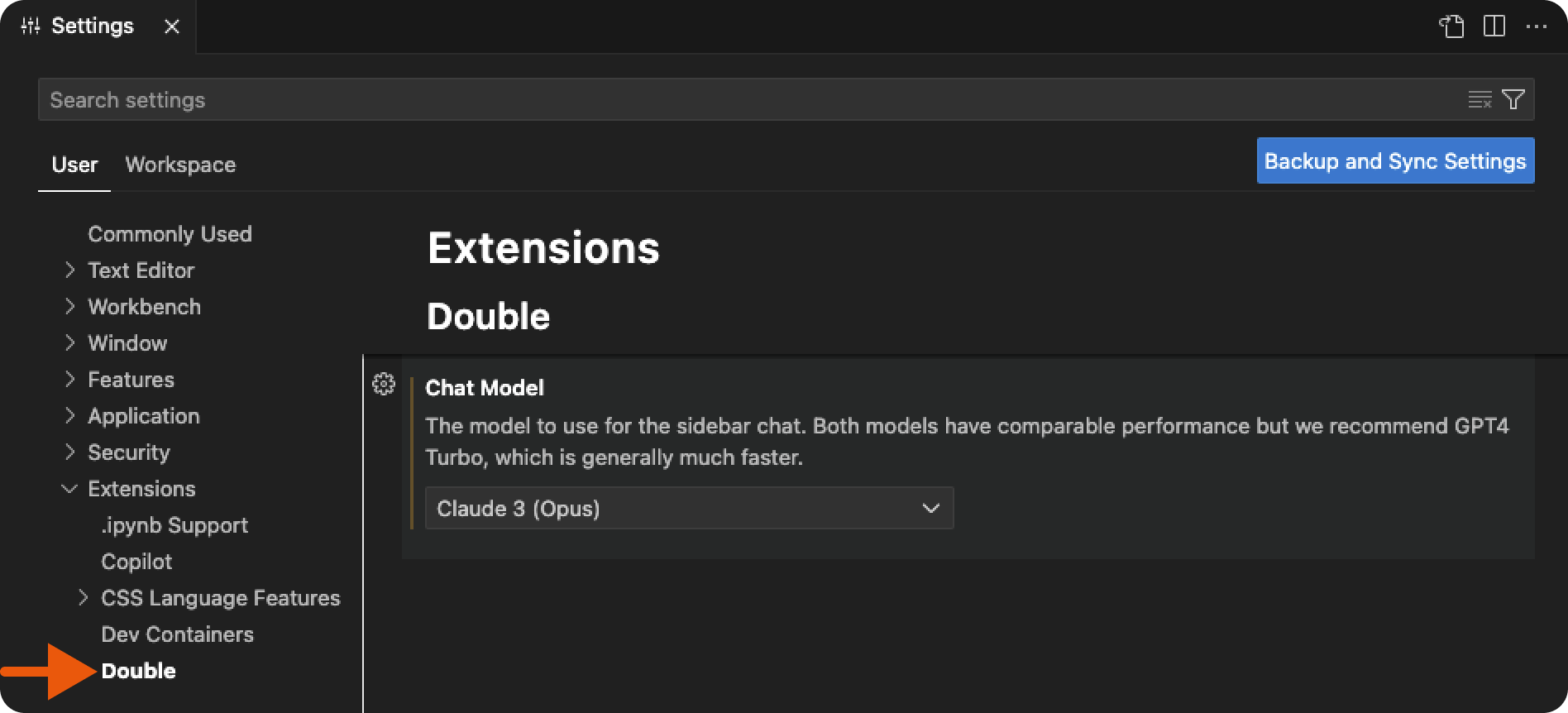Claude 3.7 Sonnet
Anthropic’s newest and most capable LLM, released on Feb 24, 2025 as the third generation of
Sonnet.
Claude 3.5 Sonnet (2024-10-22)
Anthropic’s second iteration of Claude 3 Sonnet, released on Oct 22, 2024.
Claude 3 (Opus)
Anthropic’s original Opus model.
DeepSeek R1
DeepSeek’s reasoning model.
DeepSeek V3
DeepSeek’s latest base model.
OpenAI o1-mini
OpenAI’s highest performance model for coding and math tasks. Despite the name, this model is
both faster and stronger than o1-preview on coding and math tasks!
OpenAI o1-preview
OpenAI’s newest reasoning model designed to solve problems across generalist domains.
gpt-4o-2024-09-03
OpenAI’s newest GPT-4o checkpoint.
gpt-4o-2024-08-06
OpenAI’s 2024-08-06 checkpoint for GPT4o.
gpt-4o-2024-05-13
OpenAI’s 2024-05-13 checkpoint for GPT4o.
GPT-4 Turbo
OpenAI’s original GPT-4 Turbo.
Llama 3.1 405B
Meta’s largest model. Open Source.
Llama 3.1 70B
The successor to Llama 3 70B.
Llama 3.1 8B
A small but fast Llama model.
Mistral Large 2
Mistral’s newest and most capable LLM released on 7/24.
Coming Soon (Click here to get notified)
GPT-5
OpenAI’s anticipated successor to GPT-4 and most capable coding LLM, available for early access on Double later this year.
Selecting a Model
To change what model Double uses, go to the VS Code settings (Cmd + , or Ctrl + ,), expand the Extensions dropdown on the left side of the screen, and select Double. Here you’ll find a dropdown with all of the available models.