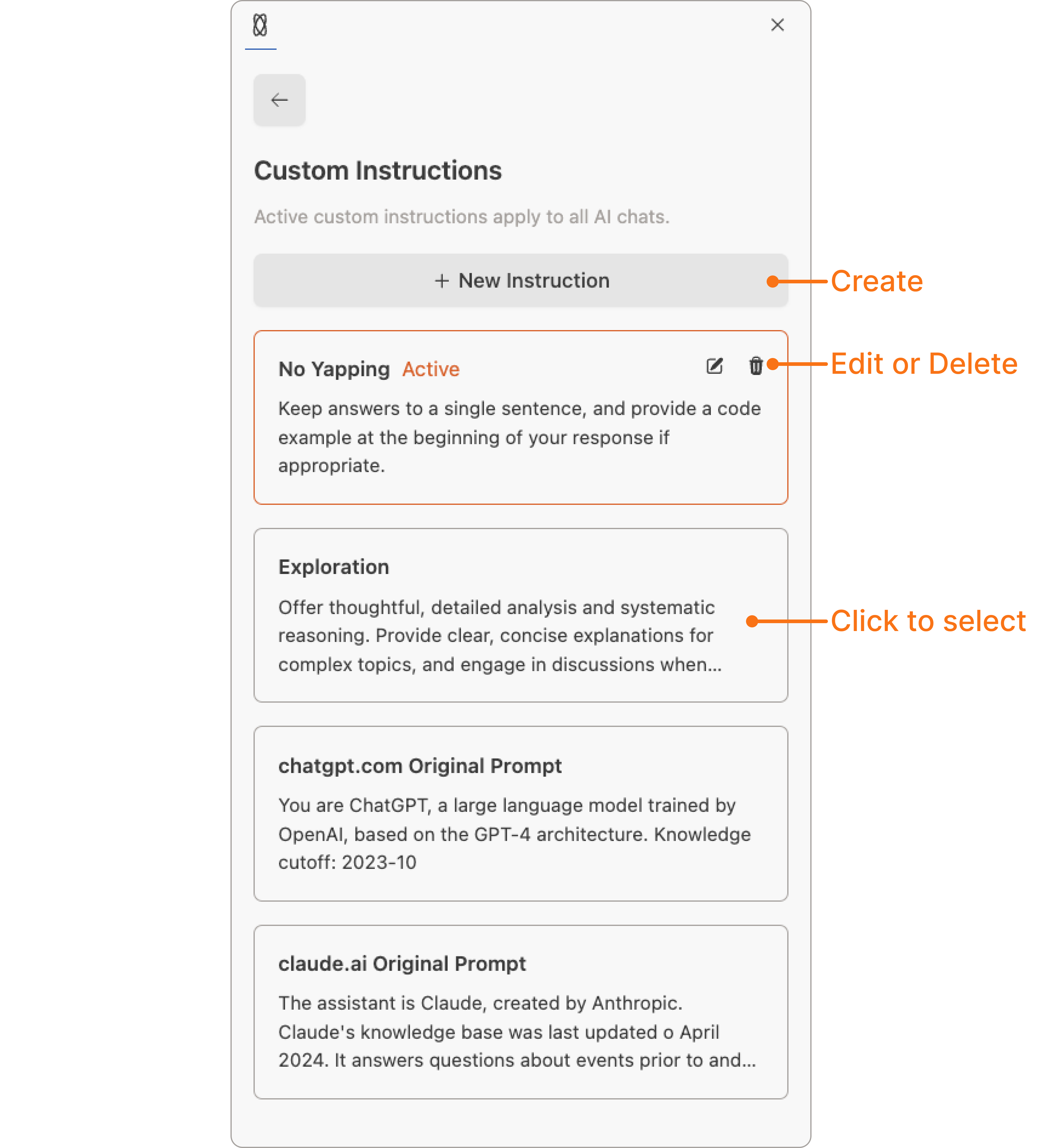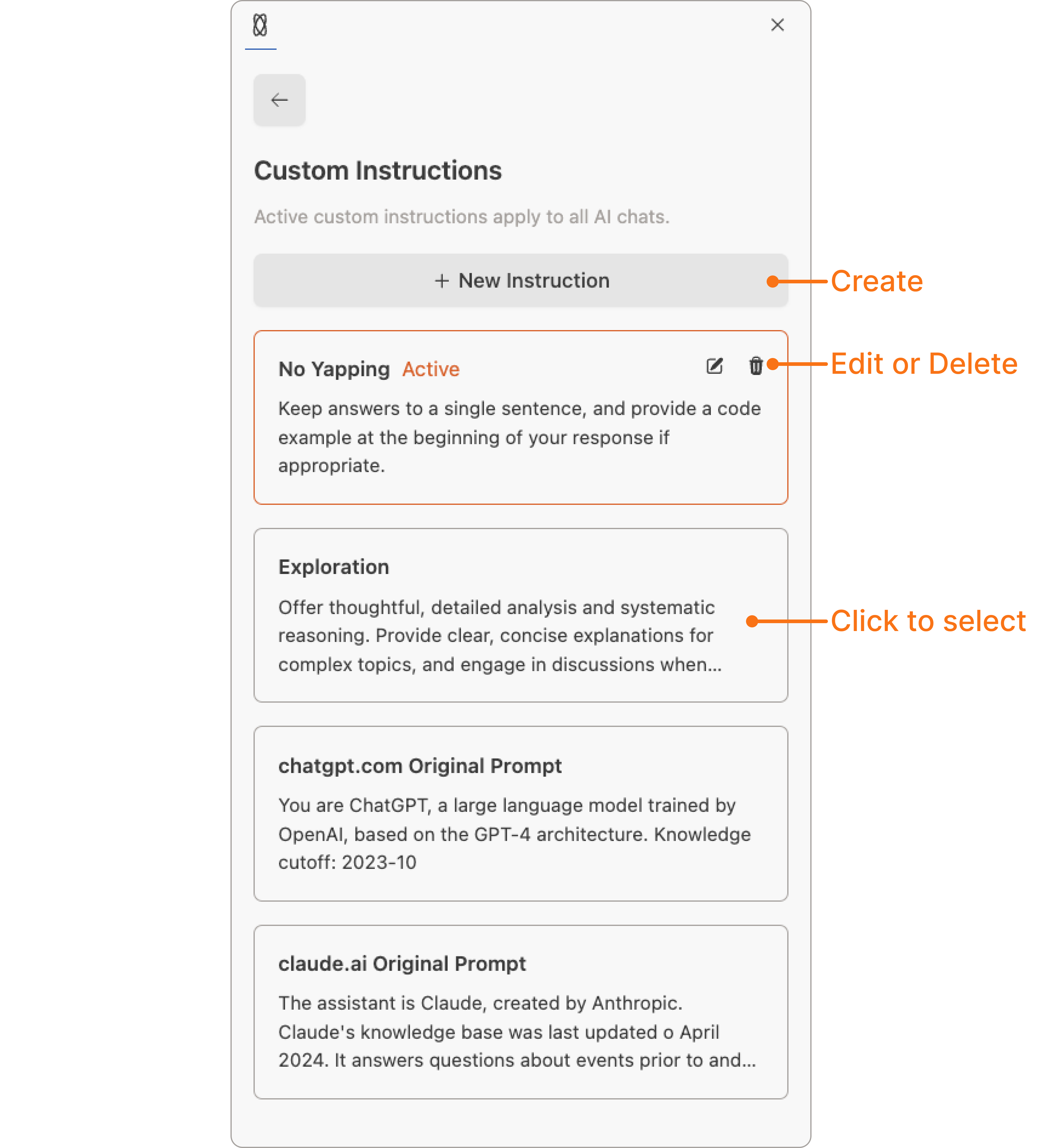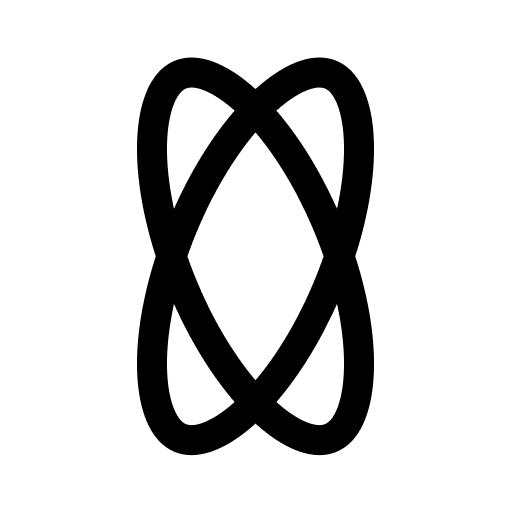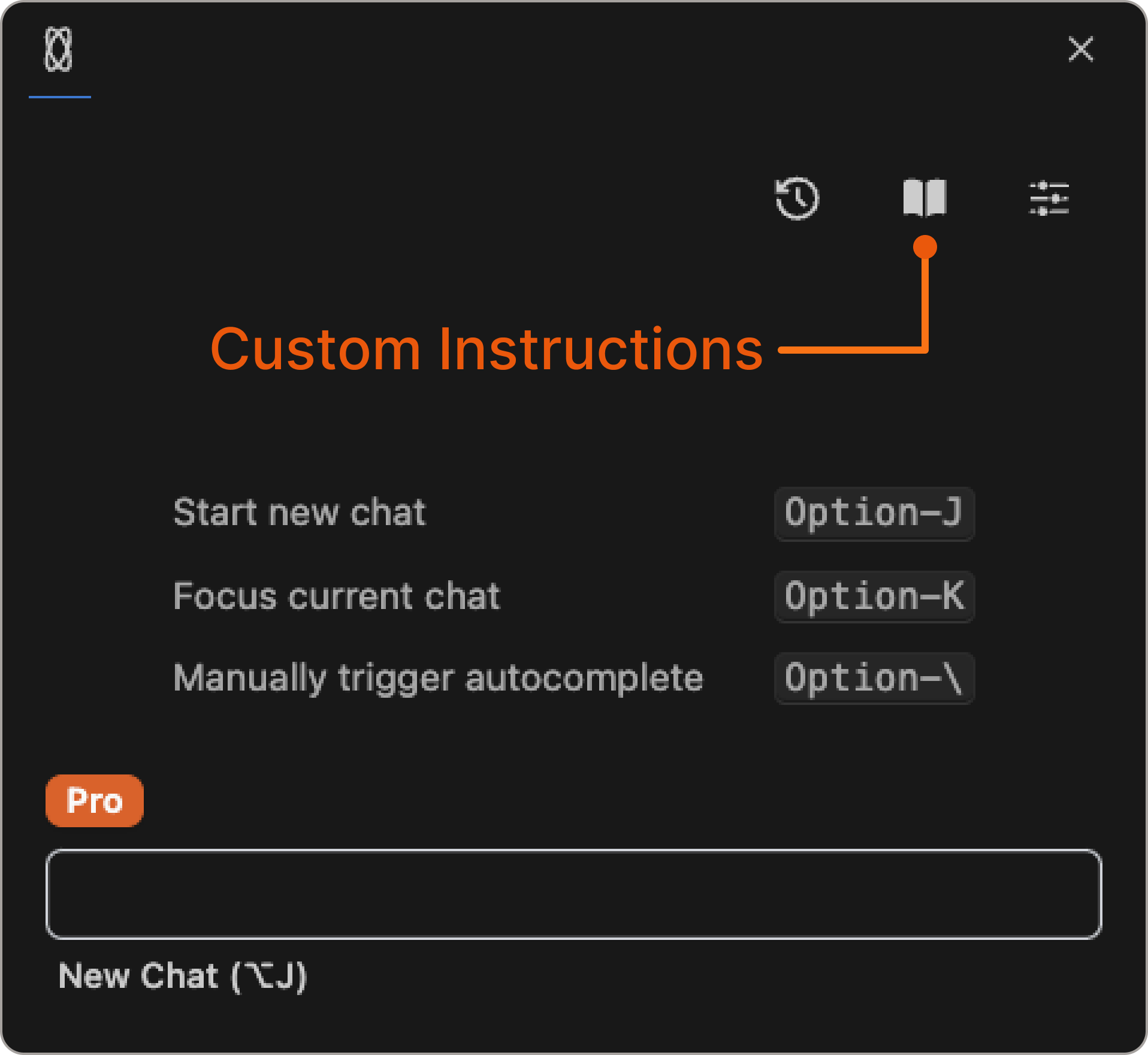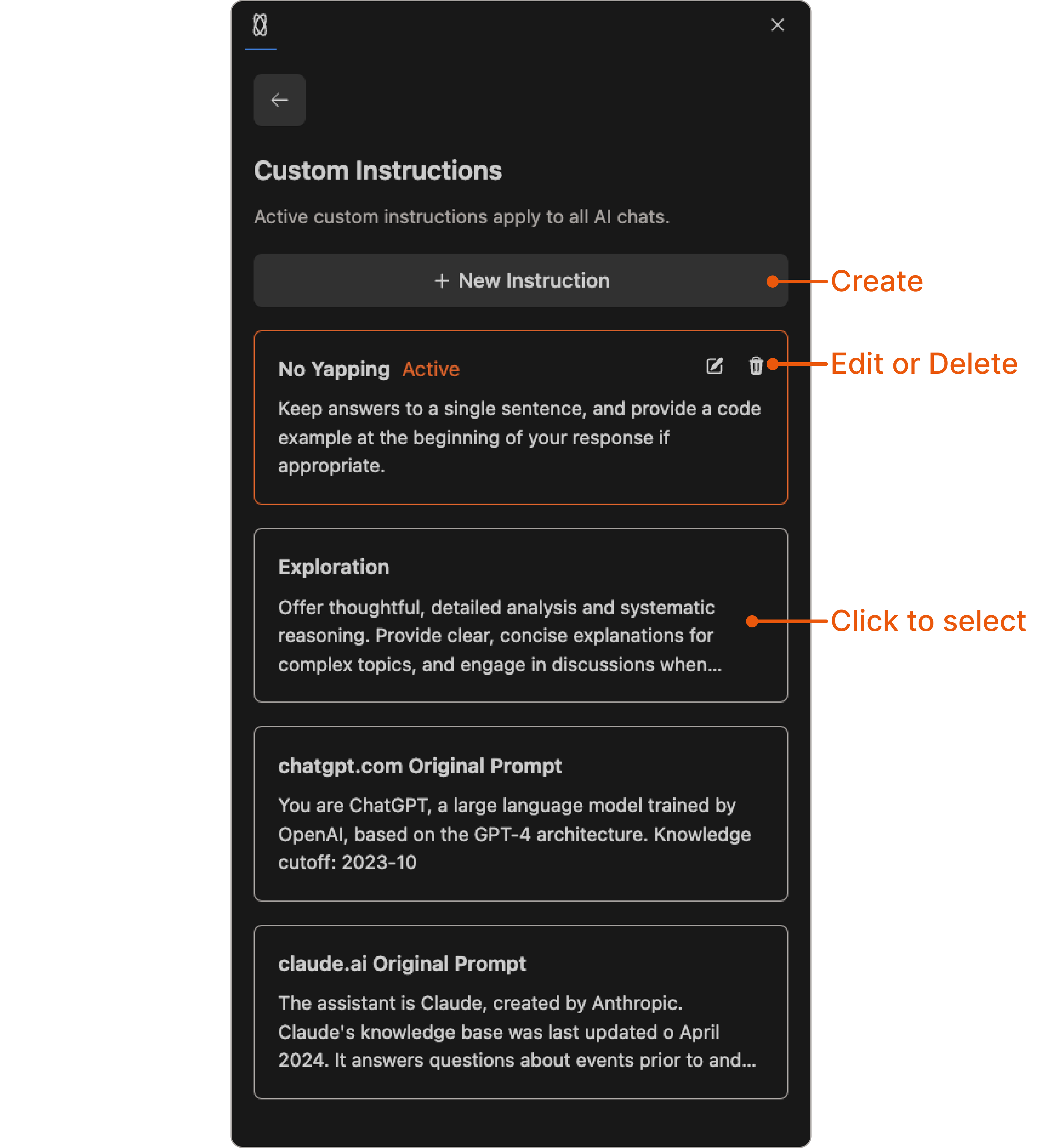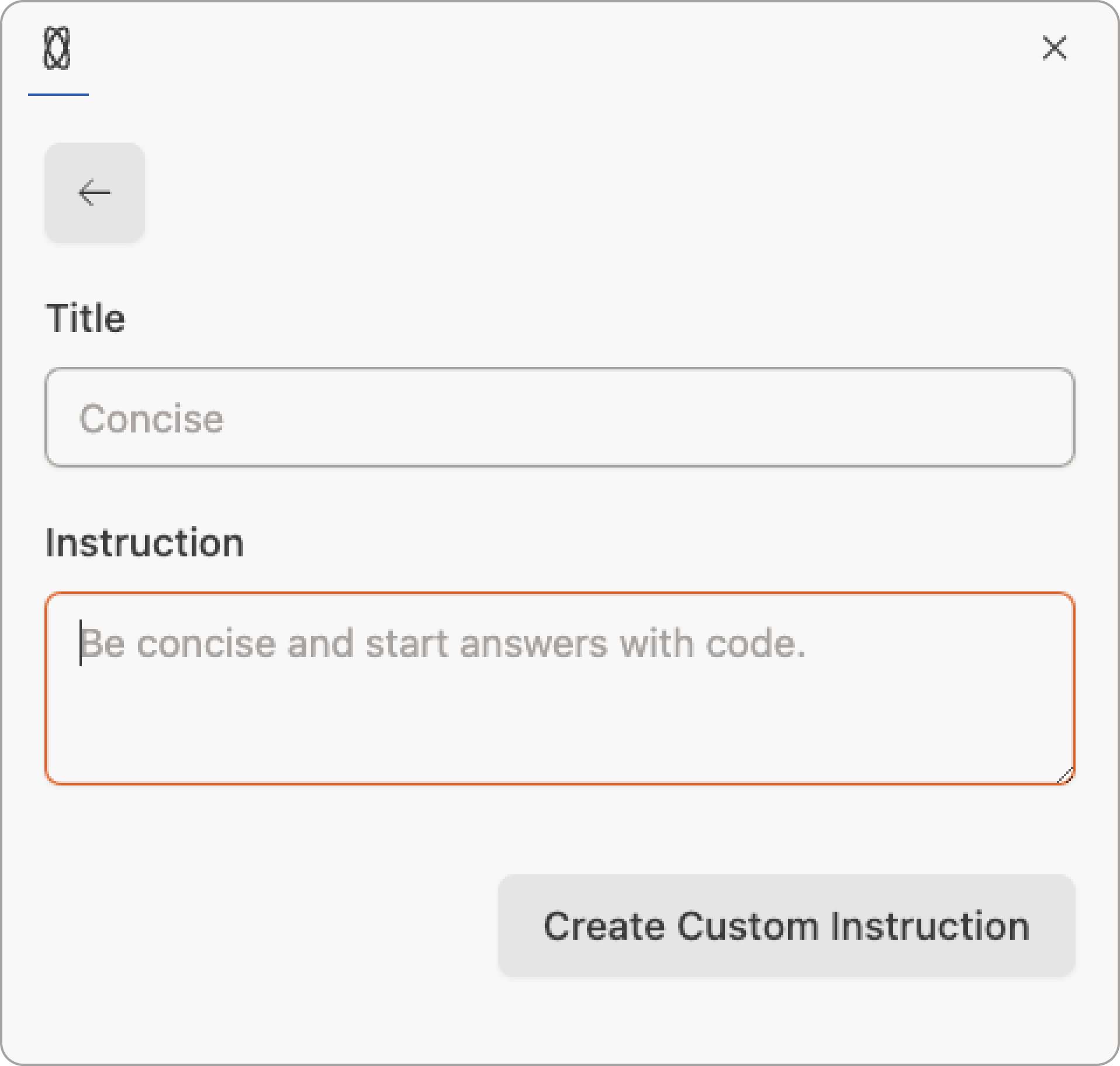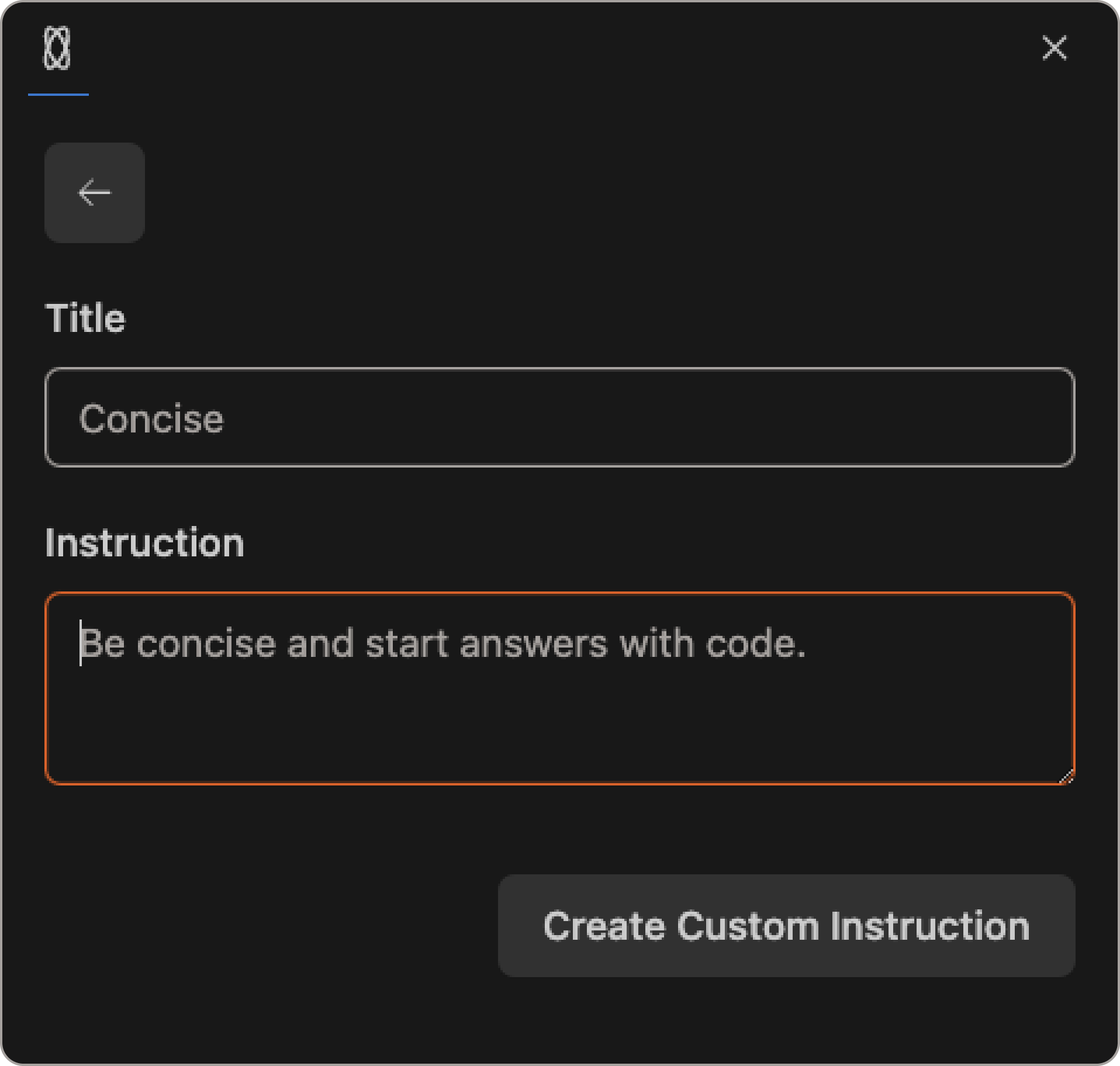- Always include a step-by-step explanation after generating code.
- Always include detailed in-line comments along with any code generated.
- Always use Tailwind CSS for responsive styling (or any other framework or library).
- Write comments and explanations in italian (or any other language).
Getting Started
You can choose out of these 4 default instructions, edit them, or create your own custom instructions from scratch as follows:Where to find Custom Instructions
Click on the Custom Instructions icon at the top of the Chat sidebar to go into the Custom Instructions menu.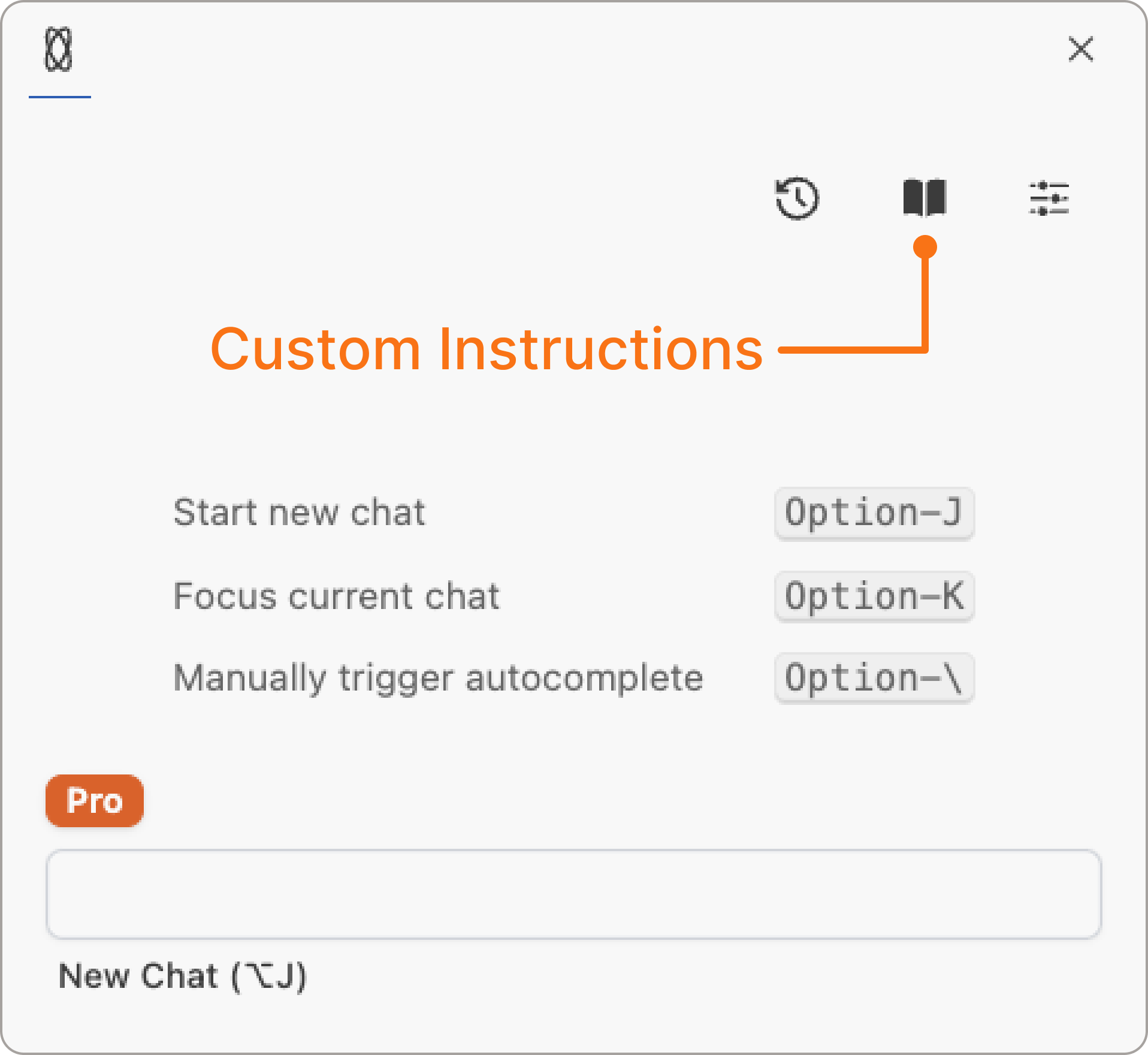
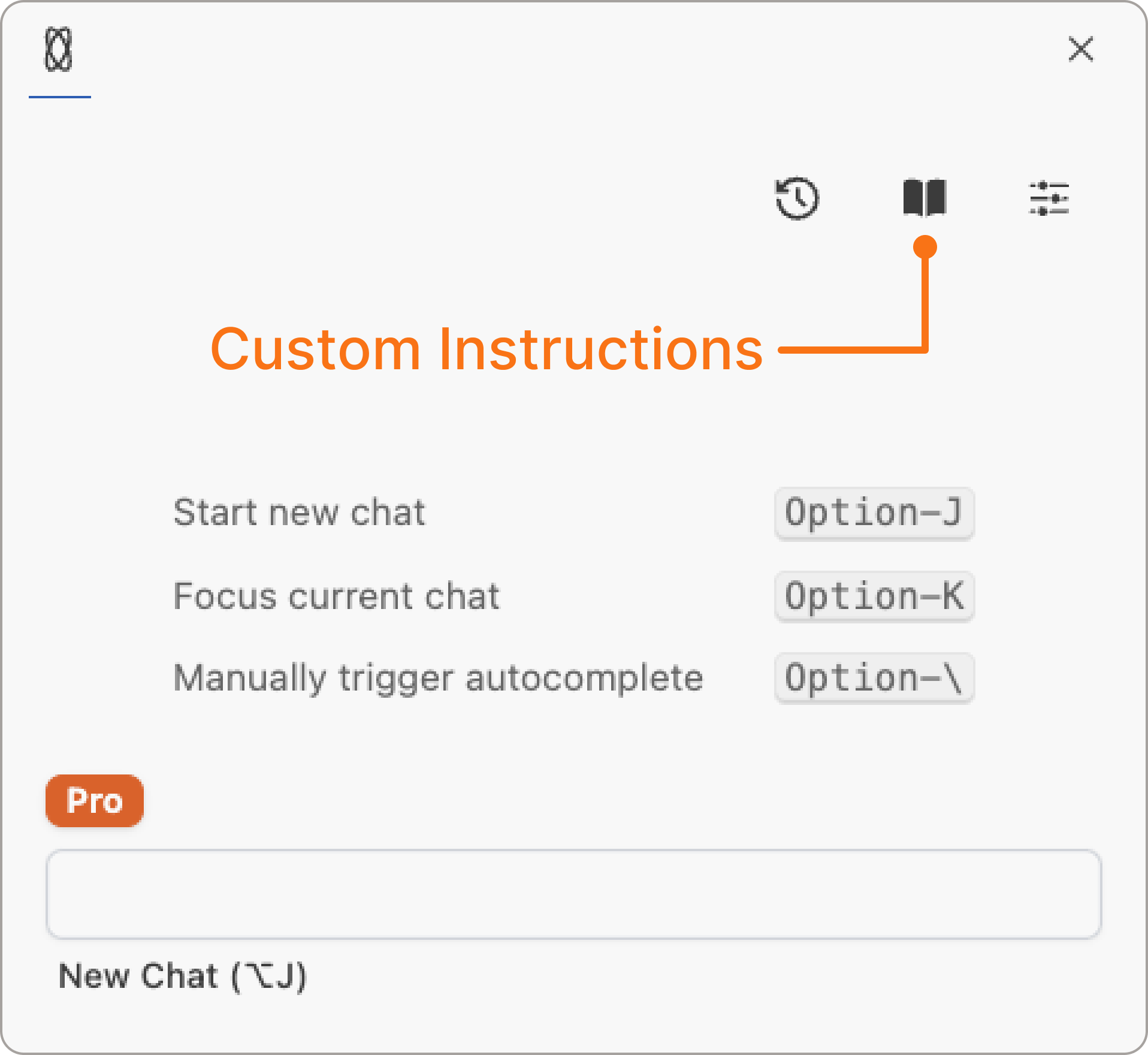
Custom Instructions Menu
Here you’ll be able to see the current selected Instruction (highlighted by a orange border), your library of instructions, delete or edit any existing instructions, and create a new instruction.