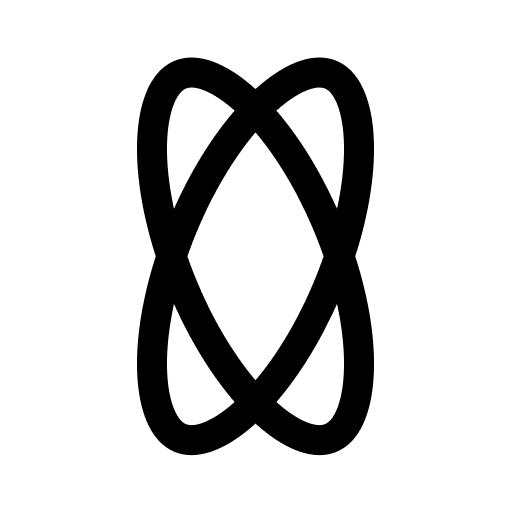Main features
Chat
GPT-4o or Claude 3.5 Sonnet chat box in your sidebar. Add code context to your questions.
CodeSnap
Generate, review, and apply changes to your code with 1 click.
Autocomplete
Tab-autocomplete while you code.
Inline Edit (Preview)
Command, review, and apply changes to your code within your editor.
Custom Instructions
Personalize the AI’s replies to your preference.
Key Bindings
Skip the mouse. Stay on the keyboard.
Models
All of the state of the art models available in one place. New models are added the same day
they are released.
FAQ
Do you have a Jetbrains, Neovim, Visual Code, or other extension?
Do you have a Jetbrains, Neovim, Visual Code, or other extension?
We currently only support VS Code but are working on other extensions. Join this
waitlist to be notified when we release new extensions.
Can I change the default keybindings?
Can I change the default keybindings?
Yes, you can change the default keybindings to your liking, here’s how.
How do I change the model?
How do I change the model?
To change the models, go into the VS Code settings, and look under Extensions>Double.
Here .
How do I install VS Code?
How do I install VS Code?
You can download and install VS Code here.